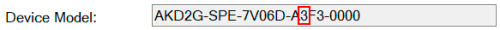About Parameter Synchronization
WorkBench stores a copy of each device's parameters in memory and in the project file when it is saved. WorkBench verifies that the parameters in memory match the parameters contained in a physical device whenever you connect or reconnect. You will be prompted for a synchronization operation if the parameters do not match.

|
|
Synchronization Check
Each parameter set is saved with a CRC. If two CRCs are identical it means that all parameters from the two compared sets are equivalent. WorkBench performs the following procedure when it connects to a device.
- Verify that the CRC in the device matches the CRC from the parameter in memory.
- Matching: No change; no synchronization is needed
- Not Matching: A change has probably occurred, and in cases of ambiguity the device is considered out of synch. A synchronization is needed.
- Display the synchronization dialog if needed.
-
- Some preceding product generations (AKD1G) do not properly support the CRC computation. When the CRCs do not match WorkBench will compare all parameters one-by-one and consider the device out of synch if one or more parameters are different. An easily detected difference is if the firmware versions used in the device and simulation are different.
How Parameters May Get Out Of Synch
There are different scenarios which could end up with local parameters being out of synch with the device you are connecting to.
- Local / Project parameters are modified using a simulation
- Device parameters are changed by another user or tool.
- Another user has connected to the device and changed some values while you were disconnected.
- Another tool could have changed the parameters through the fieldbus.
If you keep your project in synch with your device, and do not do offline edits, you should not see the Parameter Synchronization dialog.
Synchronizing Parameters
When a difference in parameters is detected, you will be prompted to choose which direction the synch should go.
- Upload — the default setting. The device parameters will be read and the parameters in memory will be updated.
- Download — the parameters contained in memory will be written to the device.